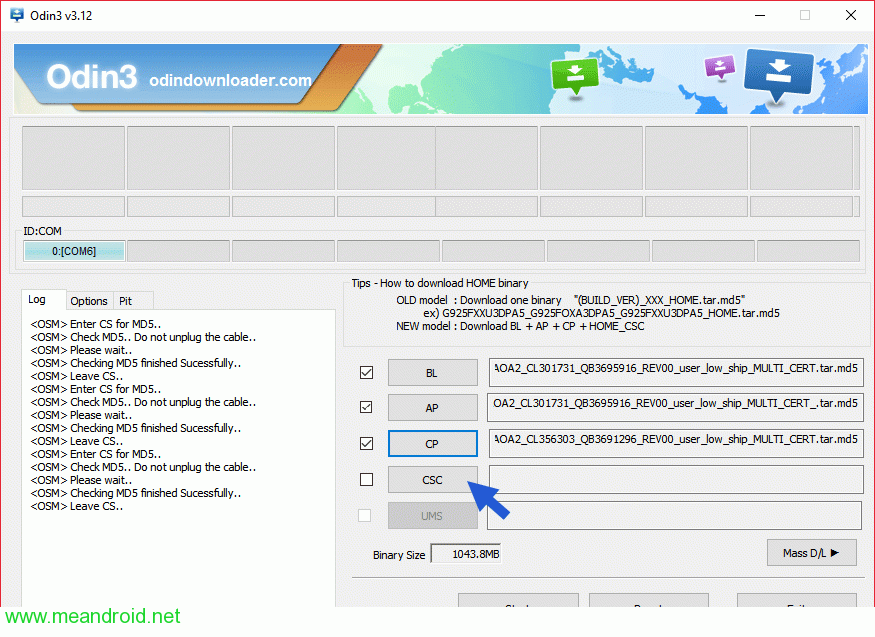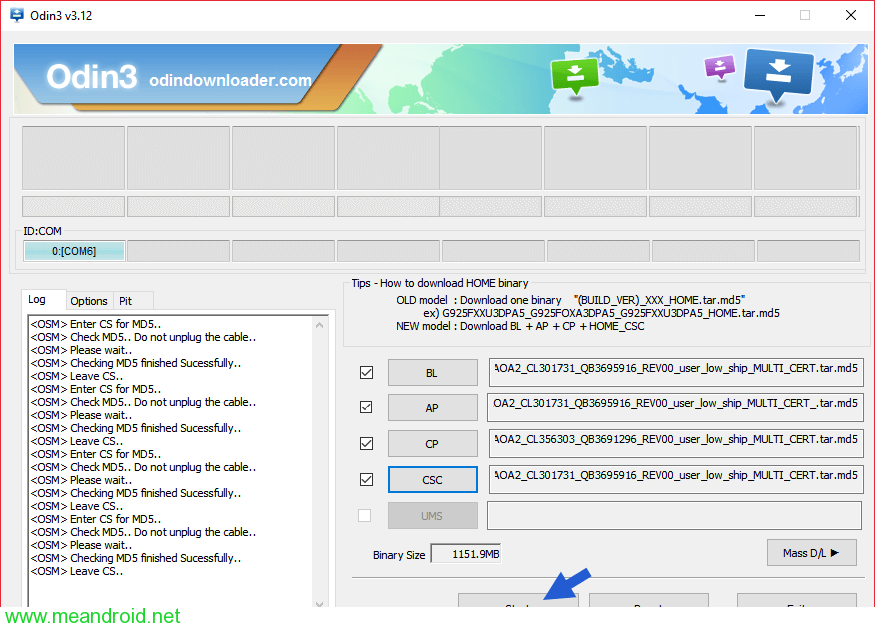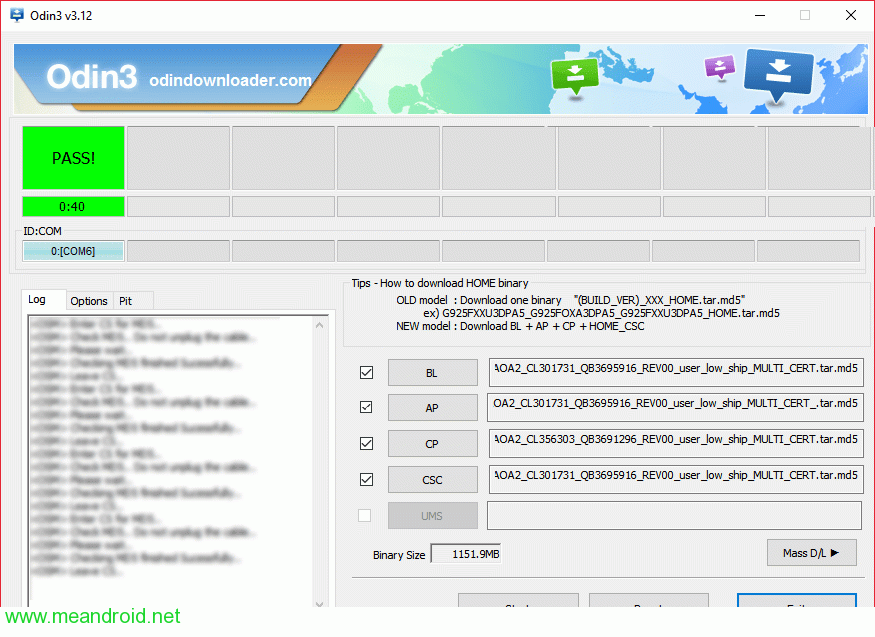- ملفات فك قفل الشاشة لهاتف j327p u4
- عبارة عن ملف ENG ROOT J327P
- يتم استخدام أي أداة تحذف قفل الشاشة ADB
شرح تثبيت روم سامسونج
- خطوات شرح تفليش وتثبيت أربعة ملفات ROM لجميع أجهزة سامسونج
قم بتنزيل وتثبيت برامج تشغيل USB لجميع أجهزة Samsung على جهاز الكمبيوتر الخاص بك
قم بتنزيل وتثبيت أحدث إصدار من برنامج Odin للكمبيوتر
قم بتنزيل ملفات Samsung ROM الأربعة وفك ضغط ملف ROM ، وسترى هذه الملفات تظهر بعد فك الضغط
ادخل إلى وضع التنزيل بالضغط على زر القائمة وزر الطاقة وخفض مستوى الصوت
قم بتوصيل هاتف Samsung الخاص بك بالكمبيوتر عبر كبل USB بمجرد توصيل الهاتف بالكمبيوتر ، ستظهر لك رسالة تحتوي على تمت الإضافة في
Steps to explain flashing and installing ROMs four files for all Samsung devices
Download and install USB drivers for all Samsung devices on your computer
Download and install the latest version of the Odin program for the computer
Enter the download mode by pressing the menu button, the power button, and the volume down
Connect your Samsung phone to the computer via the USB cable Once the phone is connected to the computer, you will see a message with Added appeared in the
Choose the files as follows
Now, click on Start to start the process of flashing the ROM 4 files on your Samsung device
Once done, you will see a green pass message written on the screen, and this means that the ROM has been successfully flashed
____________
للتوضيح اكثر تابع الفديو